|
|
|
Here I would explain to you how our emails are sent from the user all the way to the recepient where ever they may be. A break down of the stages the mail goes through from the user via the ISP (Internet Service Provider) to it's destination.
 Bill's Home computer.
Bill's Home computer.
All familiar with this now, good, then we'll proceed.

The ISP's dial-in gateway.
Home users need an ISP to get onto the Internet as well as send or/and receive emails. Without the ISPs you would need a leased line to be permanently be connected to retrieve any information and this would be very expenxsive. there are so many providers out there. You can view my list of ISPs available in the UK.
The ISP's dial-in gateway. This is just by way of a representation of the bits dealing with the initial connection. This also receives the packet of information destined for the email server. This is known as 'mailhost.isp.com' but the DNS (Domain Name Service) will translate this into an IP (Internet Protocol) address and will be forwarded onto the outgoing SMTP (Simple Mail Transfer Protocol) server.
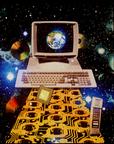
The senders SMTP server.
This will then forward the email onto the receiving POP3 (Post Office Protocol) server of the recipient's ISP. The SMTP server looks only at the domain that the email needs to be sent to (ie if the email address is 'bill@isp.com', the server will forword the email onto the domain owning 'isp.com'.

The recipients POP3 server.
This receives the email and reads the first part (ie the 'bill' bit). It will then search through its files to see if it has an account with the specified email address. If it finds that address it will place the email in that persons email box, if not, it sends a message back detailing why it can't place the message (mis-spelt email address, maybe posting to an out-of-date account that has been closed or any other reason). Also, when young Bill dials in to download his emails, it is the POP server that authenticates his mail messages. It is also possible for Bill to leave the email messages on the server, and not download them to his computer by accessing the POP3 server by telnet. This is a program that the user view what is in his email box without actually downloading them.

Bill's Computer.
This is where Bill downloads Joe's email. Using an email client such as Eudora, Bill is able to read the emails sent to him, and then reply with his own messages. If he chooses to do this, the message then makes the journey, only going via Bill's outgoing SMTP server and goes to Joe's incoming POP3 server.