|
|
|
How the Internet Works
So what is "The Internet"? The Internet is a gigantic collection of millions of computersthat are all linked together on a computer network. The network allowsall of the computers to communicate with one another. A home computer is usuallylinked to the Internet using a normal phone line and a modem that talks to anISP (Internet Service Provider). A computer in a business or university has a NIC (Network Interface Card) that directly connects it to a LAN (Local Area Network)inside the business. The entire business then connects its LAN to an ISP using a high speed phoneline like a T1 line (A T1 line can handle approximately 1.5 million bits per second,while a normal phone line using using a modem may be able to handle30,000 to 50,000 bits per second).
ISPs connect to larger ISPs, and the largest ISPs maintain fiber-optic "backbones" for a nation or a region. Backbones around the world areconnected through fiber optic lines, undersea cables or satellite links (see this pagefor a nice backbone and connection diagram). In thisway, every computer on the Internet is connected to every other.
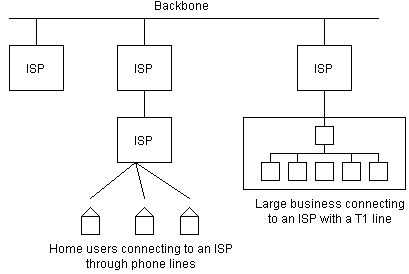
What is the World Wide Web ?
The World Wide Web (WWW or W3) is information on that group of computers on the Internet that is accessible through web browsers.What is special about the world wide web is that documents etc on the web can be linked to each other so that you can have easy access to information all around the world (provided obviously that it is on the WWW).
What is a Web Browser ?
A web browser is a computer program for viewing information stored on the WWW.Documents and pictures etc on the WWW are stored in agreed formats so that users do not have to worry about how to read them; they just use a web browser.Web browsers also contain programs for carrying out other Internet activities. One of the most important and useful of these is electronic mail (eMail).
What can I do with a Web Browser on the WWW ?
For many users simply reading simple information documents is the main activity on the WWW.However, web pages can also be constructed to include more complex information and allow many other functions including :· on-line catalogues, including pictures of the products
· purchasing and/or ordering products
(often requiring credit card details for payment)
· on-line magazines and newspapers
· eMail communication with people through their web site
· responding to surveys or requests for information
· downloading computer programs and documents (free or purchased)
What are the parts of the World Wide Web ?
The WWW is organised in a logical fashion so that it is easily used.Web serversWeb servers are the computers that hold WWW documents, pictures etc.A web server can be thought of as a public library accessed by computer.It is estimated that there are now well over ¼ million WWW servers containing many millions of web sites and pages ! And it is growing rapidly all the time. In June 1993 there were just 130 web sites. Two years later there were 23,500 and now, two years further on, there are many millions.
Web sites
Web sites can be compared to books containing pages.In a similar way that a book has a title a web site has an 'address' or a URL (Universal Resource Locator - ie an address)This first (main or cover) page of a site is known as its 'home' page and it is the URL of the home page which is normally made available.eg
the Greenmount web site's home page URL (address)
http://www.greenmount.ac.uk
or
www.greenmount.ac.uk
These are special forms of URL and send you straight to the home page of the site.Another more complete form of this particular URL is : http://www.greenmount.ac.uk/index.htmThis form of URL tells the browser the location and name of the specific page on the site. The .htm tells the browser it is a WWW page written in the HTML language (HyperText Mark Up Language). Some American sites might have pages with a .html ending.The http:// is not normally necessary - it just tells the browser that the site is in a normal WWW format that it can read.The www tells the browser the site is a WWW site and this must be included if present in a URL .Web pages
Each web site is made up of 1 or more pages (like a book).Each page has its own URL and generally speaking all pages on the WWW (many millions of them) can be linked together using hyperlinks.It is like having an encyclopaedia spread all over the world with references to other parts of it on the pages. The 'beauty' of the WWW is that it makes it easy to reach these pages wherever they are - you simply click with your mouse !Whilst books generally only contain words and pictures (including graphs etc) WWW web pages can contain a lot more including :· text
· photos, graphs, diagrams etc
· video clips and moving graphics (animations)
· sounds, music
· interactive programs ie computer programs that will for example allow you to enter data and get a result calculated from it
· electronic mail links (eMail)
· hyperlinks
Web pages are written in a language called HTML (HyperText Mark Up Language) and web browsers are designed to read HTML files.
Hyperlinks
Hyperlinks (links) are the places in web pages which, if you click on them with your mouse, will send you to somewhere else on the same page or to another web page. The page you go to through a link may be on the same web site or on another web site anywhere on the WWW.Reading documents by following links is known as 'surfing the net'Hyperlinks can be on words, pictures, or parts of pictures.With word hyperlinks, the words with the link are often (but not always) shown coloured blue and underlined. When a link has recently be used(ie the link has been followed) it will usually be shown in purple and underlined.Links also normally show up by the mouse arrow changing to a white 'hand' when the arrow is over a link. This is important as links do not always have the colours and underlining mentioned above.Links from pictures are less easy to spot and often rely on the mouse arrow changing to a white 'hand' when it is over a link. The URL of the link will often then show in a box at the bottom of the browser screen and, when the page appears, the full URL will appear in the 'address' box at the top of the browser.
HTML - HyperText Markup Language
HTML, the computer language in which web pages are written, is continually evolving and expanding.the current standard version of HTML is version 3.2both Microsoft and Netscape are continually adding useful features to the HTML language, but these are not incorporated in the HTML 3.2 standard.