 Sue Black BSc (Hons) PhD
Sue Black BSc (Hons) PhD
The TEAM : Nejad
Nejad 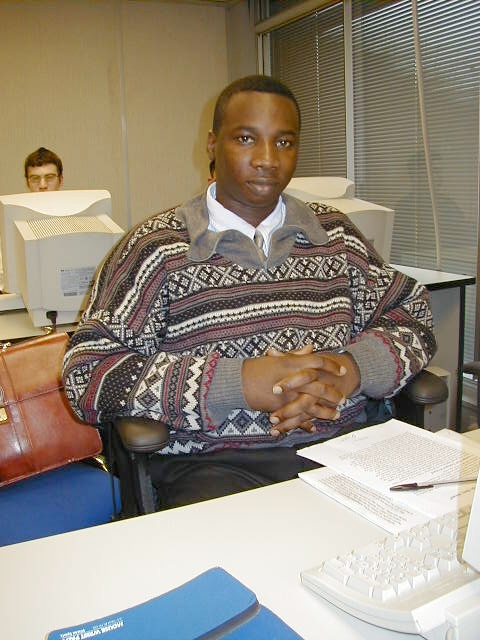 Martin
Martin  Dennis
Dennis
Description of Successful Projects
To discuss and explain successful projects we would like to provide a list, which the two projects (case studies) use to prove their success. A rigorous attempt to explain the organisations and their systems would then be explained as well as the success factors which they have used to achieve the success. (CSD and American Red Cross studied).
Criteria for Success of these Projects.
1) Developing crisis management plans to address potential crises and failure in a changing world.
2) Designing and implementing change strategies.
3) Providing quality, independent professional advice both ethically and competently.
4) Enhancing learning, training and skill development.
5) Achieving organisation purposes and objectives.
6) Developing strategies to address client/customer's unique concerns and opportunities.
7) Improving organisation, team and individual performance.
8) Maintenance.
IT tools and applications used By the Two
The requirements for the systems are of high standard and the tools used have to be up to date, reliable and durable. With the selection of vendors and products available a successful system can be built and rigorously tested. There should be easy navigation on systems, been able to log onto any terminal within the network. Certain tools used are:
· Software and Peripherals: workstations, printers, modems, scanners, digital cameras, photocopiers, Windows 95/98, Unix, routers, scanners. For presentations there are projectors, plasma screens, video recorders and graphics. For the networking; cables, communication devices, firewalls, Internet sharing box, UPS, fast dual speed webs.
· Training, support, literature availability are key considerations for either of the two case studies to succeed.

Case Study 1
To begin the organisation's IT plan the main target was to succeed at all cost, failure after all the human effort and expenses would be a disaster. This paper presents a case study of an Information System (IS) implementation in the Red Cross organisation. A successful implementation was the main achievement. The designers were satisfied with the system and so also where the secondary users.
The case is significant as it is evaluated from the perspective of both user groups, using a framework derived from the literature on systems implementation and information systems failure awareness. The study shows how a single system can be a success with great communication back up.
Brief Background
The American Red Cross responds to disasters such as hurricanes, floods, earthquakes and fires, or other situations that cause human suffering or create human needs that those affected cannot alleviate without assistance. It is an independent, humanitarian voluntary organisation, not a government agency. All Red Cross assistance is given free of charge, made possible by the generous contribution of people's time, money and skills. Long before a disaster strikes the organisation plans what it will do. A disaster response plan identifies what it will take to respond to various disasters, what resources are needed and how they will be co-ordinated and used. IT with solid communication back up was the only solution to the storage and tracking of data. There could be no alternative.
Why Use Information Technology?
Communication and Storage of Data
The Red Cross network is vast, but the approach is simple. Communication and storage of data were the key suggestions for a better service by the systems analysts. Due to the fact that the Movement brings assistance to the wounded on the battlefield, disasters, a solid administrative back up and sub-branches, data must be kept, studied and readily available. Monitoring staff safety whilst on duty as well as the huge voluntary assistance from people have to be updated every couple of hours. A system was also needed to assist the financial department with regards to donations and return of receipts.
Internal Controls
An IT base was to also help log the positions of its representatives as well as be able to gain direct contact with them at all times. A system that would also give the IT staff control to switch to any state or country where it provides aid. The receiving and sending of information was also to be efficient, reliable and controlled at all times.
Policy and Procedures
Documentation of policies for staff to use as guidelines whilst understanding the procedures to be carried out, had to be available at all times. It was also necessary for the state and/or countries where the Red Cross represented to be able view this documentation. Files have to be kept, updated and produced on demand. Printing of educative as well as informative materials has to be done within the organisation so as to save cost.
Monitoring and Evaluation
IT was needed to create a statistical evaluation of the yearly activities of the organisation with regards to expenses on adverts, welfare, monetary assistance and other responsibilities. All had to be budgeted within the donators received. Monitoring the departure and arrival of funds to its representatives was also a concern that the system had to solve.
Intranet
A private network of computers within the main base that could provide similar functions to the internet (electronic mail, newsgroups, medical encyclopaedia and the WWW), without the associated security risks of making the information public or linking the base to a public network. Staffs and volunteers should be able to receive updates at their desktops individually.

Success Factors of American Red Cross
Targets and Deadlines Met
With the aid of IT much of the work to assist people after a disaster, occurs behind the scenes. All of it is involved in one way or another in activities that assure the delivery of quality and timely services to those affected. The disaster action team is a team made up of the first Red Cross workers sent to the needs of people affected and take the lead in making arrangements for sheltering and feeding via the technologically advanced equipment which are linked to the base. Failure of IT here could be a set back to the services and a safety lapse.
Monitoring and Control
There is great success within the Damage Assessment Teams department who go into disaster affected areas to determine and monitor the amount and type of damage. All this can be recorded on their laptops and mailed to the base. The base on the other hand has control over the incoming information from staff at various locations and passes it straight onto the corresponding department. IT has brought in vast competence with regards to the standard of aid provided with the use of adequate equipment.
Changing Technology
The Red Cross can meet up with demands faster with the latest IT facilities. E-mails, information on the Internet and the local Internet, communication with other branches, maintaining database and backups are some of the factors which ensures that efforts are co-ordinated, resources shared and ultimately the community is served efficiently and effectively.
Avoiding Failure or Breakdown of IS
Another success factor was the consideration to setup a small IT team to oversee the day to day running of the entire system. Their responsibilities included site entry procedures for staff, provide information flow trees to aid in distinguishing where and how information is passed around, availability of emergency phone list to all via the network, design of a backup system. All these have helped in the success of the system.
Establishing Strategies
With the introduction of IT the Red Cross is able to provide immediate pre-written press releases at all times, fact sheets can be calculated and statistical results available on demand. Adverts or literature to be handed out to crisis affected areas can be designed, printed and distributed from the base without contracting external parties.
Anticipated Failure Issues Tackled
A list of issues that could make the IT plan fail were listed and checked against during the project development and implementation stages. A few of such topics considered were:
· Project compliance to specification.
· Lack of internal control, weak policy and procedures.
· Monitoring and evaluation.
· Balancing technical/human sides of management.
· Auditing and site monitoring.
· Checking of communication system
· Response time of database.
· Flexibility, adaptability to changes.
· System diagnoses problems.
With the effective media relations also the Red Cross has successfully established a vast IT center and all the techniques and suggestions from the system have been tested, used and proved to be very efficient, effective, reliable and understood by the users.
Computer Service Department (SBU)
Case study 2
Brief Background
South Bank University as a new university had a goal of becoming an institute of higher education with solid computing backbone. It was the administrative and academic staff's responsibility to establish the organizational structure and systems that would allow the university to meet its objectives for staff, students, clients and customers. A department was definitely needed to handle the system demands hence the emergence of the computer service department.
As a member of SBU you have access to a number of computer systems. The CSD is in charge of this system. Usernames and passwords are available, technical help and advice, literature on various topics, disks for connections from home are also some of the duties of the CSD. Behind the scene activities include maintaining and updating the system, providing upgrades when needed and printing service.
System Implementation and Development
The implementation of an automated student information system was recognized as an essential plan which required both administrative and IT skills. After an intensive research the network plan was agreed. The system met the university's base needs with much customization.
The system development process was under the jurisdiction of a team consisting of people who had extensive university experience, skilled programming and top management expertise. This team worked closely with the Registrar to determine administrative procedures, and spent time designing the individual components of the system.
The design stages also involved information and processes essential to the secondary users who would need to use the system extensively.
Success Factors of CSD
Identifying possible problems
Using the SWOT analyses is ubiquitous and frames a conventional, even essential tool in the maintaining of students/staff details. CSD considered both internal and external factors that could affect their success. An assessment of the strengths (performance of the network), weakness (breakdown of workstations), opportunities (login anywhere and security) and threats (reverse of opportunities) are major success checks by the department.
IT Professionals
The staff at the CSD have vast knowledge on various computing and non-computing issues whilst applying latest technology to the SBU network. They solve problems in elegant ways, systems thinkers, people oriented, dependable results immediately available from them and they work directly with people and bypass any chain or hierarchy. All these provide fast response to queries, and saves time.
System Capability
Thousands of users means a system is required to verify user names and Passwords for every individual, keeping all their files and e-mails on the server. Maintaining client and server computers, Unix systems, which are the original home of the Internet. The system allows for creation of new accounts, deleting of old accounts and also provides more facilities such as CGI-bins, extra Mb, FTP etc.
Communication and Support
Another successful factor of the use of IT by the CSD is that there is availability of technical references, troubleshooting guides, tips, tricks and online assistance. Telephone queries are accepted and e-mails are replied to assist students or staff. Seminars are held in the LRC (Learning Resource Center) occasionally to educate new/existing users. The ability to communicate with other computers is fundamental to the purpose of the system, supporting various operating systems (Unix, VAX, NT, 95, 98, Mac).
Technological Change
The Internet is the most popular changing information technology, meeting the needs of users with regards to Web space, download time, connection speed, search engines and other online services. Great success has been derived from the backup and main resources used at CSD, there are number of databases linked together by phone lines and modems, allowing a large amount of data to be accessed by a wider group of users.
Damage Control
Confidently, the CSD has succeeded in technologically acquiring, storing, processing and distributing information by electronic means. Problems that may arise can be tracked down on the system before it creates extensive damage. Firewalls are used for security purposes and viruses can be dealt with at each workstation. Regular checks and maintenance prevents forecasted problems solved at earlier stages.
Other Success Factors
· Standard of service provided is very high; there has hardly been a breakdown of the system.
· A continuous research plan has certainly reduced the impact of any crisis or failure upon the system.
· Another success factor is that CSD starts long before a failure likely occurs, and involves decision making at policy and management levels. The department anticipates failures and reacts to future possibilities - it prepares the UPS (uninterruptable power supply) for any potential crisis and prevents cheos in emergency situations.
Conclusion on Successful Projects
What can be learned from these case studies?
It is clear that system designers and administrative staff can use significant power over the creation systems with the use of IT equipment. The success of the two case studies relates to the function of the technology employed and not of organizational politics. The system designers were able to use the system as a major means of communication in and outside the university. Senior managers are aware of its importance to those who most need it (students) and its potency for providing essential information.
These Cases highlights the necessity for senior managers to understand the technology implemented in their organizations.
Description of Unsuccessful Projects
The information system process consists of two component processes - innovation and support management. They both permit room for manoeuvres by parties involved. The information system process is therefore a shaky process in which the IS finally produced may vary considerably from its initial conception and become a financial disaster, failure and unacceptable to the organization.
System Failures
All kinds of technological and organization systems suffer failure. Typically each type of system is studied separately within its own set up. There are various focuses of interest in both the popular and academic writings on failure: accidents, political/economic/financial failures, planning disasters, natural disasters and information system failures. This paper would present details about failure within IS, using the Swissair case study.
These concepts of failure are used here Corresponding failure (not corresponding to requirements) Process failure (no system produced at all) and Interaction failure (user dissatisfaction).
SWISSAIR
The study here relates to the personnel and payroll system at the Airline Company, Swissair. There were clear-cut organizational arrangements and a well-established infrastructure. Support to aid the project onto a successful path was constrained by economic factors affecting the parent organization. There was a break in the relationship between personnel and payroll systems. This case is extracted from Buechi (1991), and Abednigo (1992).
Unsuccessful Factors
Previous system
The old system had been used for fifteen years and had so much information that needed to be transferred onto the new one. The method of transfer could not be easily decided because it was to replace an old batch payroll system with a sophisticated personnel management system. The payroll had to provide information to a personnel database using IBM's database management system which the users (staff) had no knowledge of.
Departmental Conflicts
The system developers were required to laise with two separate user departments. Payroll was the responsibility of finance whereas personnel information was dealt with by personnel. The two departments had different objectives. Finance department was aiming for an economical upgrade of its old system personnel wanted a technologically advanced product. The differences in the two departments' perspectives led to conflicting requirements.
Performance Cost
The project organization was constrained by Swissair's limited capacity to run the systems. The database software was needed for a system to support a crucial engineering application. The use of the new system created a major damaging performance cost to both systems, it could not totally support the two departments and thus not satisfactory to the end user. One of the two had to be sacrificed and concentration paid more on the department with core activities.
Poor Financing
The project was not well supported by the chair of the Project Policy Board. The vice president of the user department for whom the system was being developed should have been in charge. Instead the vice president of finance delegated this role to his deputy. The deputy was opposed to the project because he did not believe a feasible system could be produced economically. This seriously affected the spending aspect for the project and thus affected its progress.
User Objectives
The innovation process was affected by contradicting factors largely in the form of conflicting user objectives. This resulted in a development stage, which was more expensive than estimated. Extra support was necessary if the system was to be completed. A review generated an evaluation of the whole project that showed it as offering no financial benefit. When the finance department pulled out of the project, personnel could not bring forward favorable evaluations for the remainder of the project.
Power Tussle
To succeed the project would have needed a new dimension; the structural solution would have been to move the payroll function under personnel. However, this would almost certainly have run counter to the power structure. Personnel departments hardly annex sections of finance in organization. There was a big problem in the development stage, what could the analyst do at this crucial phase of implementation. Here was another attribute to failure.
External Threat
The crisis that resulted in the project termination as recession was precipitated by the environment contingency of economic recession. All data processing projects were re-evaluated. The budget for the new system was suspended during the most crucial phase, finance department felt responsible for the whole development but unable to devote enough effort to the personnel side of the application. Competitors were also out there watching and this was further embarrassment caused by the emergent confusion of the project direction.
Going live on software or IT is not success; it is just a milestone. Success is delivering the benefits promised during the project justification phase. Ensuring focus on goals during long-term projects requires specific incentives for the project team and the staff involved. It also requires flexibility to keep payback, rather than rote execution of plan, as the primary project deliverable. Since project changes affect traditional payback analysis in unpredictable ways, users should, as a backup, benchmark specific business and compare pre and post implementation metrics as another indicator of project success.
Critical Success Factors
The critical success factors are the selected few overarching outcomes that must be present for an organization to be able to attain its vision. The success of the product relies on the end users valuing the program, fault tolerance and rigorous testing of the final design. The critical success factors guide us towards our vision.
There are many critical success factors in developing and sustaining a project. These factors are also different at each of the three main stages of establishing a successful system: the planning stage, the pilot stage and the consolidation stage. We see so many projects start successfully, enjoy some early successes, then falter and collapse. IT projects are not an easy technology to implement, not least because it involves high levels of co-operation, often from already busy staff, at locations that may have existed for a century as stand alone institutions.
A sample of critical success factors (CSFs) for establishing a successful project such as the two mentioned earlier follows.
1) CSFs during the planning stage
· Undertaking of a comprehensive needs analysis including user attitudes.
· Consideration of the technology's strengths and weaknesses.
· Preparation of a business and marketing plan, in consultation with top management.
· Obtaining of senior executive support.
· Specify technology that would match.
· Development of an evaluation framework.
· Identification of specific application.
2) CSFs during the pilot stage
· Identification and support of champions and early adopters.
· Development of templates for the instructional design of sessions.
· Provision of extensive training.
· Undertaking of evaluation and preparation of a report on findings.
3) CSFs during the consolidation stage
· Extension of the number of applications.
· Embedding of the technical support system.
· Establishment of an ongoing management framework.
· Development of management decision making tools, to determine whether a course is conducted properly and its durability.
· Finalizing of policies, protocols and procedures.
· Maintenance of quality controls, training and evaluation processes.
The above list of critical success factors perhaps makes the tasks seem linear and easier than the are. The implementation of a project always seems to provoke strong reactions: some staff like it, some hate it, some show open hostility, some respond with quiet resistance. Hence the project management team needs to display fine judgement about who to involve in different stages of implementation, how to win ongoing support, how to promote the cause and how to persuade staff to see the innovation as a legitimate way to deliver teaching, training and support to new users [Rogers 1995 - Diffusion of Innovation]
A Couple of CSFs to Consider
Planning
From the onset there should be solid planning of the project duration via phases, a Gantt Chart could be used. The team should be will organized and focus on measuring success and willing to undergo training:
· Believe that every project is vital.
· Anticipate change and plan for it.
· Set expectations in the plans of others.
· Large-scale project can't be managed with a single plan.
· Teams must develop their component plans.
· Management projects require special planning and special reports.
Abide by the plan
It's a Marathon, not a sprint.
· Balance the expedient implementation against realistic expectations.
· There is such a thing as fatigue. Encourage breaks.
· Holidays, vacation and sick time should be part of the plan.
· Plan for some slack-time, projects have cycle.
Teams, Work Groups and 'Pseudo Teams'
Teams:
· One individual in charge.
· Individual accountability.
· Separation of thinkers and workers.
· Manage control.
· Narrow set of task assignments.
· Management of individual performance.
Work Groups:
· Shared leadership.
· Joint accountability.
· Mutual support and trust.
Pseudo Team:
· Team members think and work.
· Purpose defined and tuned by teams.
· Collective excitement about reaching goals.
· Team measured on performance.
Manage and Correct
· Build flexibility into the plan.
· You can't manage success if you can't measure it.
· Extend your network to listen to the business, correct the plan where necessary.
Training
Is training the trainer enough?
· Different groups have different needs.
· Project teams have to be considered.
· Competency centers studied.
· Users require satisfactory products.
· Train based on roles.
· Deliver process and product training.
· Communicate with end users.
"Selling" the project
If we build it successfully they would come to use and enjoy it [Ogunbiyi 1998].
· There is no excitement unless you generate it.
· The project is of no interest to the end user if they do not enjoy it.
· Commitment lasts a very short time.
· Change is not sustainable without repetition.
· If you are not visible neither is you're your project.
Bibliography
1. Flynn, D.J.(1992) Information Systems Requirements: Determination and Analysis, McGraw-Hill
2. http://libertynet.org./~redcross
3. Hussain D.S and Hussain K.M. (1992) Information Management: Organization, Management and Control of Computer Processing. Prentice Hall.
4. http://members.tripod.com/~AmericanRedcross
5. Allaloum E. (1997) Critical Factors for any system. Article 583. CDROM
6. Wendy R. (1994) Strategic Management and Information System.2nd Edition. Pitman Publishing.
Members of my team are Nejad and Dennis
 Ask Anything
Ask Anything
