Would you like to make this site your homepage? It's fast and easy...
Yes, Please make this my home page!
What the URL is and how it works
The URL (uniform resource locator) is the address used by a browser to locate a server over the World Wide Web. Each address is totally unique in the server or file that it points to, wherever that is in the world.
The URL is made up of number of components. The first that can be seen here is the protocol. Normally, this will be http (hypertext transfer protocol), but may also be ftp (file transfer protocol) and one or two others.
Once your browser has formed a connection to a web server, requested a page and received it. If you want to get into a bit more detail, here are the basic steps that occured behind the scenes:
- The browser broke the URL into 3 parts: 1) The protocol ("http"), 2) the server name ("www.mdx.ac.uk"), and 3) the file name ("web-server.htm").
- The browser communicated with a name server to translate the server name "www.howstuffworks.com" into an IP Address that it can use to connect to the server machine.
- The browser then formed a connection to the server at that IP address on port 80.
- Following the HTTP protocol, the browser sent a GET request to the server asking for the file "web-server.htm".
- The server returned the HTML text for the web page to the browser. The browser read the HTML tags and formatted the page onto your screen.
- If you've never seen it before, that's a lot of vocabulary! To understand this whole process in detail, you need to learn about IP addresses, ports, protocols, etc.
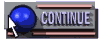 Guide Tour
Guide Tour
 My home page
My home page